My favourite forums
Page owner: Digital services director
By default, you will see only the core set of forums when you log in to CIEP forums. To view specialist or local group forums, you will need to join the relevant forum group.
If you would like to view only a portion of the forums you can see on the homepage, the My favourite forums feature is for you.
Adding a forum to your favourites list
In the list of forums on the homepage, click the Add to favourites link beneath the title of the forum you would like to add as a favourite.
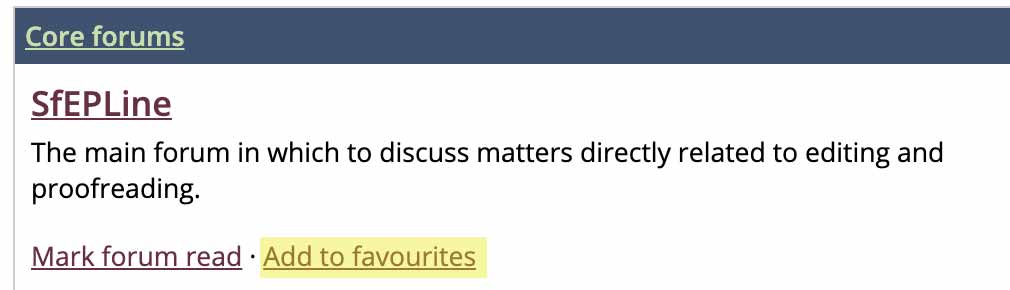
Removing a forum from your favourites list
In the list of forums on the homepage, click the Remove from favourites link beneath the title of the forum you would like to remove from your favourites.
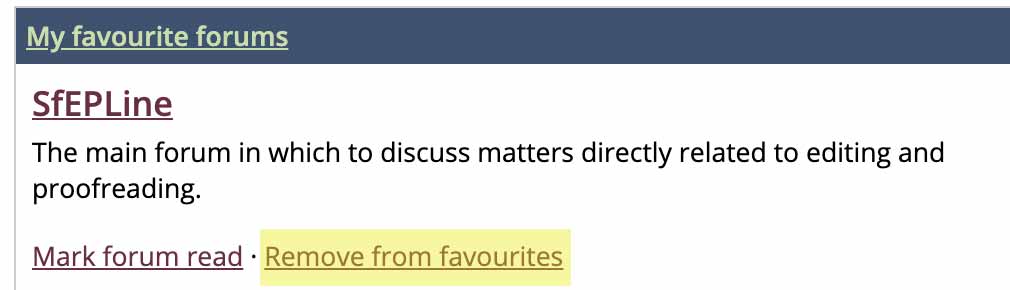
Viewing your favourites
When you create any favourites, a new My favourite forums section is added to the top of the forums homepage. This section contains all forums that have been added as favourites.
Underneath the My favourite forums section is all of the normal forum homepage content, including everything already marked as a favourite.
To view only your favourites, click the My favourite forums link near the top of the forums homepage.
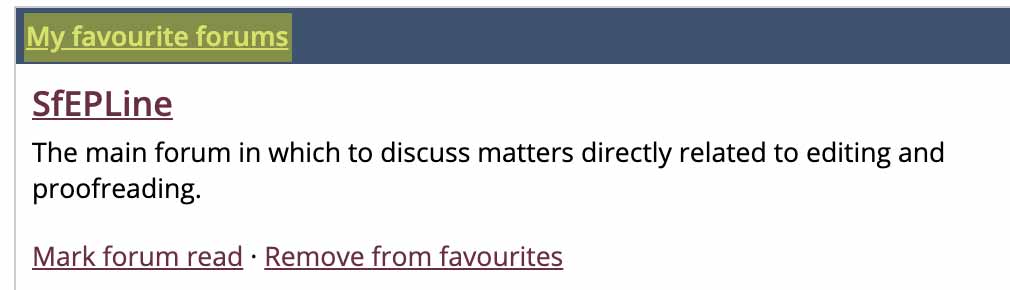
You will be taken to the following link, which displays only your favourites:
https://forums.ciep.uk/index.php?0,favorites (note US spelling of favourites in the address)
Bookmarking the above address will mean that you can jump straight to your favourites each time you go to the forums.
When viewing a forum, returning to the My favourite forums section is simply a case of clicking either the Favourites button or the My favourite forums link, both near the top of the page.
